Family Resources
-
Parent Resources Page
-
LNS Curriculum Page
-
25-26 NEW STUDENT PACKET UPDATED!
-
LNS School Calendar 2024-25
-
LNS Events Calendar
-
Skyward Family Access
-
Senior Class Resources
-
Teacher Staff Contacts
-
Student Tech Support Information
-
Transportation - BUS ROUTES
-
21st Century AFTER-SCHOOL PROGRAM
-
LNS Newsletter Sign Up
-
JOM - Lummi Nation
-
LIBC - Early Learning
-
LNS Facebook Page
-
Lummi Communications Facebook Page
-
LNS Harassment, Intimidation, Bullying/Cyber Bullying Policy
-
Home

Health/Dental/Food/Staff

Library
ConnectEd Parent Notification Letter - Click Here
Need help? Your librarian is an email/text/call away:
erna.gregory@lummi-k12.org
or 360-559-8183

Return books HERE!
Lummi Nation School: Where students learn through Schelangen (our way of life): academics, community, and culture.
LNS Catalog
LNS Catalog
Destiny Discover
Curriculum related resources
Curriculum related resources
health information, medical journals,
magazines, reference works, and multimedia
Curriculum related resources
Username: lummi2
passwords: reads
Database of resources and information:
starting and running a business, including planning, funding, and management.
Videos
Adding a Book: A Student's Perspective
Find out how to download the Libby app by watching this short video, so that you can access eBooks from the Whatcom County Library Service (WCLS) and/or Washington Anytime Library, anytime, anywhere, on your device.












.png)
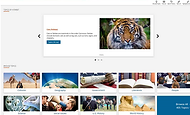




.png)



.png)
